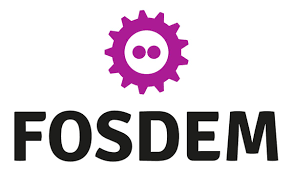"Mesh" is the new hotness when it comes to Wi-Fi. Routers, extenders and wireless range extenders all propose to work together to optimize your Wi-Fi experience. This is where prplMesh comes in. prplMesh is an open source implementation of the Wi-Fi Easymesh standard. It helps organize your network by making onboarding easier, coordinate settings between devices and steer devices to the correct access point.
In this presentation, I'll go over some of the challenges of coordinating Wi-Fi devices, and how we use (and develop) open source and open standards to make Wi-Fi better for everyone. |