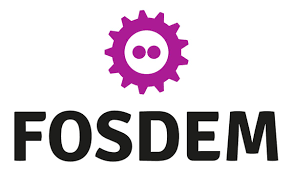The goal of this talk is to guide you through the integration of pre-trained models into a Go app. From A to Z, we will build an AI image search with Go and Tensorflow. AI is on everybody's lips nowadays. Every company wants to bring it to its customers. Google, Facebook, Microsoft and more are racing against each other with research papers and open-source frameworks. From a developer point-of-view, it has never been so easy to access so powerful AI engines.
The goal of this talk is to guide you through the integration of pre-trained models into a Go app. From A to Z, we will build an AI image search with Go and Tensorflow. |