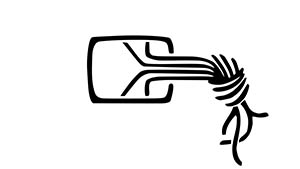Since its release in 2012, the PlayStation Vita has remained one of the most secure consumer devices on the market. We will describe the defenses and mitigations that it got right as well as insights into how we finally defeated it. The talk will be broken into two segments: software and hardware. First, we will give some background on the proprietary security co-processor we deem F00D, how it works, and what we had to do to reverse an architecture with minimal public information. Next, we will talk about hardware attacks on a real world secure hardware and detail the setup process and the attacks we were able to carry out. This talk assumes no prior knowledge in hardware and a basic background in system software. Focus will be on the methods and techniques we've developed along the way. |