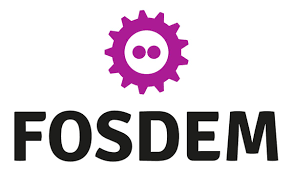As the number of VMs per node gets larger, using more powerful nodes (i.e. with more CPUs and RAM), the scalability of Kubevirt's control plane becomes a bottleneck, slowing down the VMI creation process. This talk will cover the motivations and concepts around general benchmarking of the KubeVirt control plane, as well as explaining the journey to running a density test with hundreds of VMs per node.
Kubevirt's performance and scalability are determined by several factors. As the number of VMs per node gets larger, using more powerful nodes (i.e. with more CPUs and RAM), the scalability of Kubevirt's control plane becomes a bottleneck, slowing down the VMI creation process. This talk will cover the motivations and concepts around general benchmarking of the KubeVirt control plane, as well as explaining the journey to running a density test with hundreds of VMs per node. In addition, I'll provide some performance metrics comparing VM build time in various scenarios. Participants will have a high-level knowledge of the on-going KubeVirt's sig-scale community performance assessment and the single-node scalability characteristics of KubeVirt. |