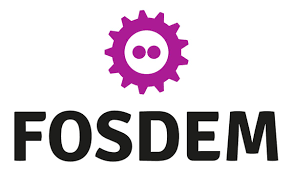Fed up with managing your host OS for your docker environment? Try booting your containers directly from a light-weight initramfs! Flash a USB pendrive with the kernel and initramfs, or netboot it locally or from the internet, configure it from the kernel command line. Bonus: It also supports syncing volumes with S3-compatible cloud storages, making provisioning and back-ups a breeze!
Containers have been an effective way to share reproducible environments for services, CI pipelines, or even user applications.
In the high availability world, orchestration can then be used to run multiple instances of the same service. However, if your goal is to run these containers on your local machines, you would first need to provision them with an operating system capable of connecting to the internet, and then downloading, extracting, and running the containers. This operating system would then need to be kept up to date across all your machines which is error-prone and can lead to subtle differences in the run environment which may impact your services.
In order to lower this maintenance cost and improve the reproducibility of the run environment, it would be best if we could drop this Operating System and directly boot the containers you want to run. With newer versions of podman, it is even painless to run systemd as the entrypoint, so why not create an initramfs that would perform the simple duty of connecting to the internet, and download a "root" container which can be shared between all the machines? If the size could be kept reasonable, both the kernel and initramfs could then be downloaded at boot time via iPXE either locally via PXE or from the internet.
This is with this line of reasoning that we started working on a new project called boot2container which would receive its configuration via the kernel command line and construct a pipeline of containers. Additionally, we added support for volumes, optionally synced with any S3-compatible cloud storages.
This project was then used in a bare-metal CI, both for the test machines and the gateways connecting them to the outside world. There, boot2container helps to provide the much-needed reproducibility of the test environment while also making it extremely easy to replicate this infrastructure in multiple locations to maximize availability. |