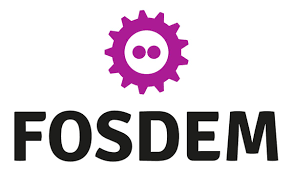To get some initial basic understanding how Relax-and-Recover works you willuse it yourself on two virtual machines on your laptop.
On the first virtual machine Relax-and-Recover (ReaR) will be installed andused to prepare that machine for disaster recovery.
The second virtual machine is the replacement machine that is used fordisaster recovery of the first virtual machine.
Preconditions for this workshop:
To actively participate you need a sufficiently powerful laptop it that isready-to-use prepared as follows:
* An NFS server runs on the laptop that exports a directory in "rw" mode.
* Two simple virtual machines are running on the laptop: * x86/x86_64 with BIOS (no UEFI) * hardware virtualization (no paravirtualization) * a single virtual 20GB harddisk (IDE disk) * a usual virtual CDROM drive (IDE CDROM) * a single usual virtual network interface card (no special driver/firmware) * A small and simple Linux system is running on the first virtual machine that is installed in a single ext3/ext4 filesystem with GRUB/GRUB2 as bootloader.
* The Linux system running on the first virtual machine can access the NFS server that runs directly on the laptop.
* A second "empty" virtual machine without an operating system that is identical as the first one (BIOS, same 20GB harddisk, CDROM, same NIC).
* Preferably a recent ReaR version is installed on the Linux system that is running on the first virtual machine
What will be done step by step:
If not already done Relax-and-Recover (ReaR) will be installed on the Linuxsystem that is running on the first virtual machine.
ReaR will be set up (configured) for disaster recovery.
By running "rear mkbackup" on the first virtual machine one gets on the NFSserver a backup.tar.gz and a rear-hostname.iso.
The first virtual machine is shut down to simulate a disaster happened.
The second virtual machine is booted from the rear-hostname.iso via CDROM.
Now the special ReaR rescue/recovery system runs on the second virtual machineand by running "rear recover" therein one gets on the second virtual machinethe system re-created as it had been before on the first virtual machine. |